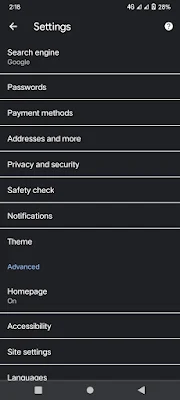You can use both mobile and desktop.
Dark Mode of Google Search From now on Dark Mode is available in Google Homepage, Search Results Page, Search Settings and many more options.
Google has added three new options with the introduction of Dark Mode. You can use any of these as you like.
How to turn on the dark mode of Google search on desktopop
1. First, open Google Search in your browser.
2. Go to the Settings option in the upper right corner.
3. Find the (Theme) option on the left.
Here are four options:
4. Device Default Choose any one of the three options and click on save option.
Now go to Google search and you will see.
Take care of the body and eyes all the time. Excess light takes away the sight of the eyes
Thanks for watching
Related Posts
Thanks for reading: How To Make Google Dark Mode On | Browser background dark mode on, We have the articles you like. We think these articles are very necessary for you :)